Details
This section provides the option to select the default cutting method for details, which is always applied to new constructions. In the upper left corner there is a predefined list of details, the editing itself is done in a separate window after pressing the "Edit" button. The following details are available:
Eaves detail |
|
Upper detail |
|
Hip detail |
|
Web cutting mode |
|
Interrupted waist style |
|
Web cutting mode for small angles |
|
These settings are only used by the program when creating a new joint. Changing the parameters does not affect existing joints.
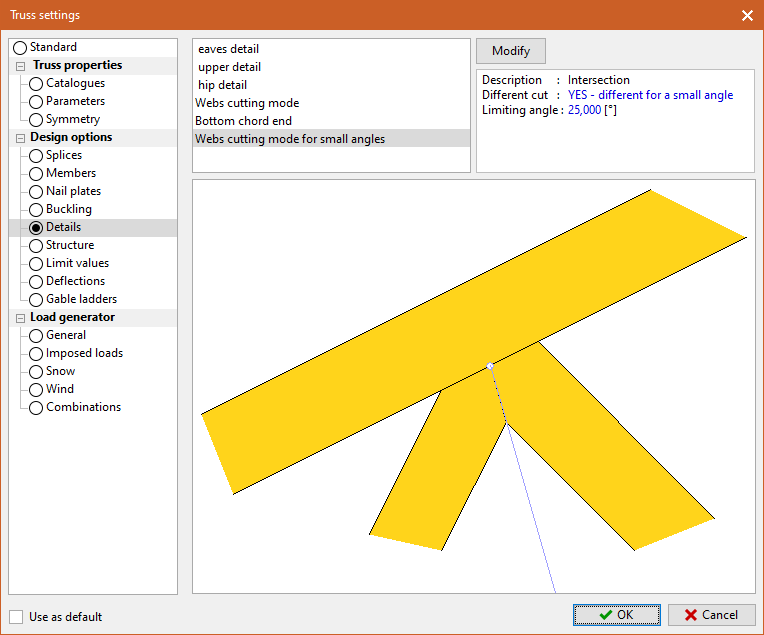 Part "Details"
Part "Details"