Installing the Hardware Key Driver from the command prompt
Installing the hardware key driver at the command line can be used when installing a program on multiple computers.
Steps:
- Download the file http://files.fine.cz/install/Sentinel_LDK_Run-time_cmd_line-v8.31.zip
- Unzip the archive to get the file Haspdinst.exe
- Open the Command Prompt cmd.exe with Admin Rights and browse to location where the file Haspdinst.exe is saved
- Type in command to install the drivers: Haspdinst /i -fss
- Wait until the driver installation is complete (may take a few minutes)
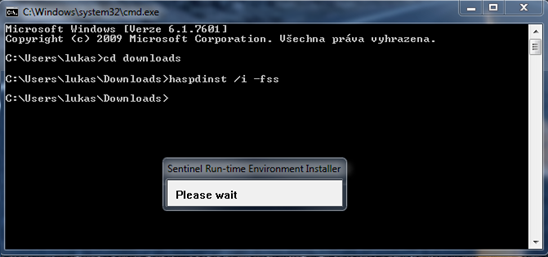 Installation of drivers using command line
Installation of drivers using command line