Samples
The "Samples" frame contains a table with all entered samples on which we want to carry out the relevant laboratory tests.
Samples can be added manually using the "Add" button or imported using the "Import" button.
Samples are entered in the "New laboratory sample" dialog window - the form of the entered data is completely user-defined, it follows the "Laboratory sample data template", which is edited in the "Templates" frame, where it is also possible to edit the form of the previews on the right and left side of the desktop.
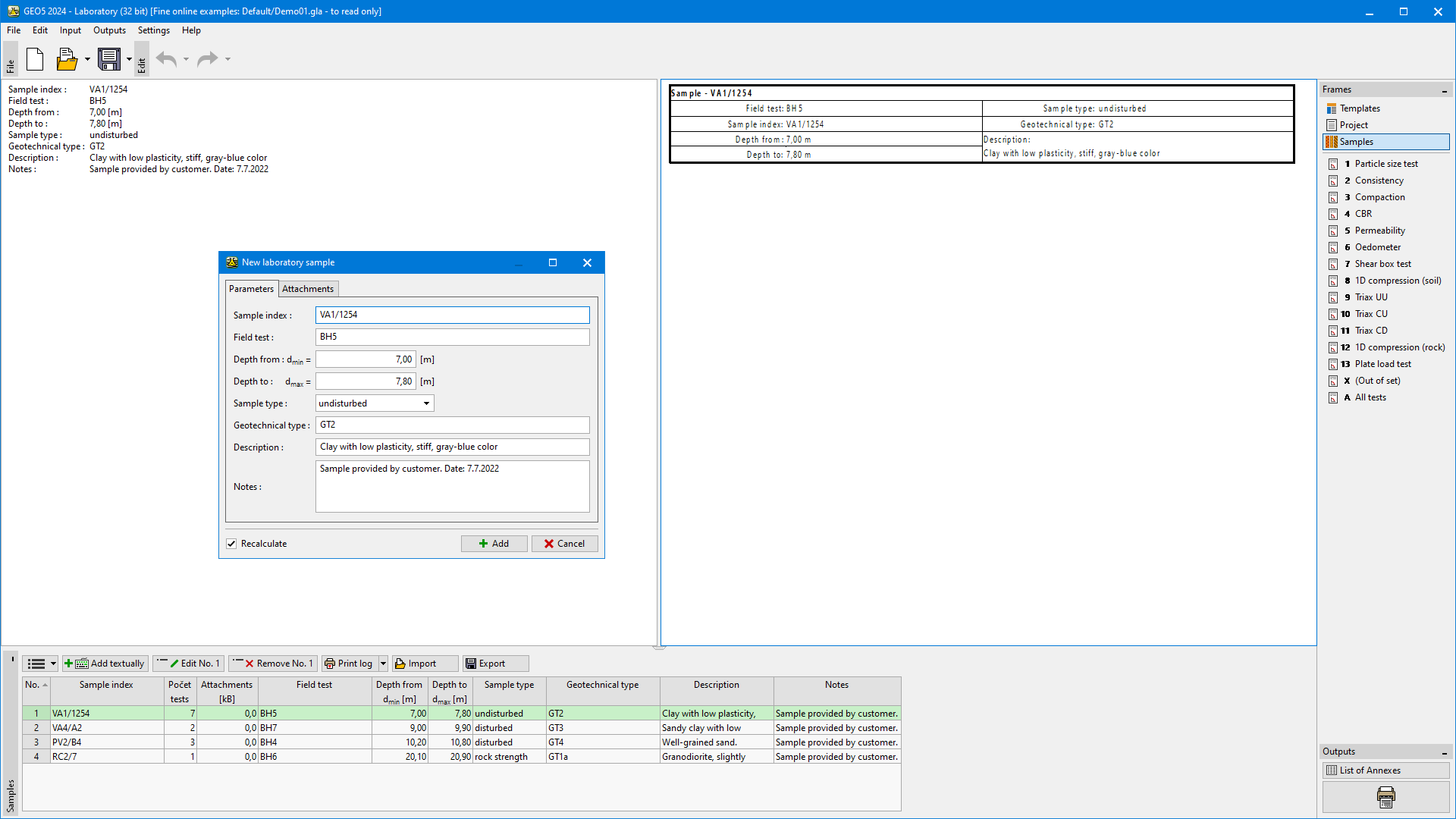 "Samples" frame
"Samples" frame